What new features I’m looking forward to in Windows Vista
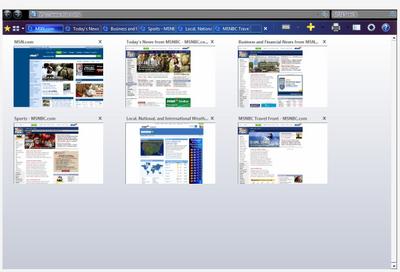
In no particular order of preference, the Quick Tabs feature in Windows Internet Explorer (above) which allows you to glance at all your open tabs in IE at once - a little like Expose on the Mac yet browsing.

The new Ribbin menu (above) in Office 12 will be drastically improved to be task orientated. It will bring commands closer to the user and in a better context.
Improved Alt+Tab now works in real time (supports Windows Media Player) giving a preview of each window. Another option with a different key combination that escapes me allows you to have the windows show up like the below example which allows you to also cycle through each window in real time.

Preview of taskbar items lets you hover over each individual task item and get a real-time preview of that screen (including Windows Media Player).

Outlook and Outlook Express will now be able to get RSS feeds (think NewsGator) using the common RSS store in Vista. An Outlook only feature (not Express) will be the ability to download referenced URLs in RSS feeds that are in Outlook. Allowing you to work with your disconnected Outlook client to read your RSS feed along with any accompanying websites that the feed points to. AWESOME!
Windows Gadgets (think Yahoo's Konfabulator and Apple's Dashboard) allows you to add widgets to the new Sidebar in Vista's desktop area or on the desktop itself. Another location you will soon find these little programs that can also take advantage of the Windows Presentation Foundation (think killer 3D and 2D) will be on your Windows mobile device or even the side of your laptop. This auxiliary display on the outside (duh!) of the new Vista laptops will now be referred to as the SideShow). These widgets that could will also find their way on to the MSN portal Start.com that was in beta over the last couple of months. Allowing contained widgets (I mean gadgets) to be added directly into you new proposed IE startup page. Very interesting!
Super Fetch me! The new prefetch feature that Ed Bott does a fantastic write up for in Windows XP has now been supercharged - hence the name change. It now does a analysis of your computer usage over the life of Vista's install and figures out how to best guess what programs you are going to run and load those programs into memory so they are ready to go. I've heard this works really well!
One of the things that Jim Allchin talked about in his keynote was that many of today's older systems just won't have the resources to take advantage of Super Fetch. Thankfully Microsoft have thought about this and have come up with a simplistic yet extremely practical way of combating this issue. You know that often useless bit of memory you have hanging around your neck all day? (You know what I'm talking about right?) The USB keys that you use to transfer files from one computer to another (and the more tech savvy of you use to load operating systems from) will be used to cache programs in turn increasing Super Fetch's usefulness by the amount of free space you have on the USB key. How cool is that?

0 Comments:
Post a Comment
<< Home