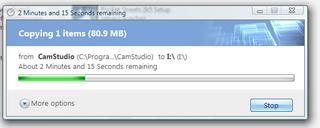Wednesday, August 31, 2005
Windows XP MCE 2005 Update Rollup 2 Codenamed "Emerald" including Xbox 360 capability was supposed to come out this month (August)? I wonder if Diamond has changed the ship date. Diamond is the codename for Windows Media Center Edition 2006
First few screenshots of MSN Favorites Roaming (beta)
thehotfix.net
Released to beta testers earlier today, the MSN Toolbar Roaming Favorites Add-In Beta 1 is Microsoft's first attempt at allowing users to access their internet bookmarks (a.k.a. Favorites) remotely without having to be signed up to the MSN Internet service. Because the MSN Toolbar is free, anyone will be able to install this addition once it's released. The only major requirement is that you have a Microsoft Passport account and the free MSN Toolbar, which anyone can get for free by going to http://memberservices.passport.net/ and http://toolbar.msn.com/
Wednesday, August 24, 2005
MSN Messenger 7.5 out
The MSN Messenger team have just released version 7.5 of the client to the masses.
Among the new features are Dymanic Backgrounds and Voice Clips. Dynamic Backgrounds fill your MSN Messenger conversations and subtly animate during the conversation. Voice Clips allow you to send short audio clips (15 secs max) to your friends on MSN Messenger.
New audio improvements mean talking over MSN Messenger is far improved from recent versions.
You can also do the following:
Start a conversation with a contact: msnim:chat?contact=@hotmail.com
Add a contact to your contact list: msnim:add?contact=@hotmail.com
Send an invitation to start a voice conversation: msnim:voice?contact=@hotmail.com
Send an invitation to start a video conversation: msnim:video?contact=@hotmail.com
Thanks for the link NeoWin
Tuesday, August 23, 2005
origenxbox360.com ?
Hi Robert,
Just noticed the following and wanted to know what you thought. It's registred by Microsoft and has a count down time for next month. I thought the Xbox 360 was coming out in November.
http://origenxbox360.com/
Just noticed the following and wanted to know what you thought. It's registred by Microsoft and has a count down time for next month. I thought the Xbox 360 was coming out in November.
http://origenxbox360.com/
Monday, August 22, 2005
New MCE EPG hack for Australia
“Since Windows XP Media Center (MCE) was first released in Australia in late 2004, it has lacked an important function which is essential to the Media Center experience - an officially supported Electronic Program Guide.
In the beginning two separate programs came to the rescue. Namely TVHarvest, which obtains the guide data, and Quickguide which enables MCE to read the data and display it in a traditional form. Whilst these programs worked quite well together, they were difficult to configure and the majority of users struggled to set up an EPG.
The original Bladerunner was created to simplify the TVHarvest/Quickguide set up and whilst still employing these programs, it enabled an easy installation which opened up the EPG for many more users.
Now we welcome the next chapter in Bladerunner's development - Bladerunner Pro!”
In the beginning two separate programs came to the rescue. Namely TVHarvest, which obtains the guide data, and Quickguide which enables MCE to read the data and display it in a traditional form. Whilst these programs worked quite well together, they were difficult to configure and the majority of users struggled to set up an EPG.
The original Bladerunner was created to simplify the TVHarvest/Quickguide set up and whilst still employing these programs, it enabled an easy installation which opened up the EPG for many more users.
Now we welcome the next chapter in Bladerunner's development - Bladerunner Pro!”
Saturday, August 20, 2005
Thursday, August 18, 2005
Tuesday, August 16, 2005
More info coming out about Acrylic
If you have anything to do with graphics in your day-to-day job or even if you're an enthusiast go check these videos out and download the Community Technology Preview over here.
More on Microsoft Mail Beta
Aaron just emailed me my login details for the Hive.net, a community leader site by Microsoft that Scoble pointed out to me. Thank you both!
Here are a few new screenshots for Microsoft Mail that I talked about yesterday:




Here are a few new screenshots for Microsoft Mail that I talked about yesterday:




Monday, August 15, 2005
Outlook Mobile Manager 2.0
Microsoft Research / Channel9:
Download
Mobile users can be overwhelmed by incoming messages on their device. Employing technology developed at Microsoft Research, OMM learns about the urgency of your email messages, and prioritizes them for relay to a mobile device. Intelligent decisions are be made about if and when to notify you. Based on your preference settings, the system can decide that a message can wait until you get back to your desk. This way, only time-critical messages are sent to your mobile device.
OMM has the ability to learn from you to continue to enhance its behavior. It considers feedback and adapts over time and can continue to enhance the quality of its decisions. The system also forecasts the time until you will read a message from your inbox and uses this prediction to determine when it is best to withhold mobile messaging--and to instead simply wait for you read the message in a non-mobile setting.
Download
AJAX meets Hotmail. Mail Beta coming soon...
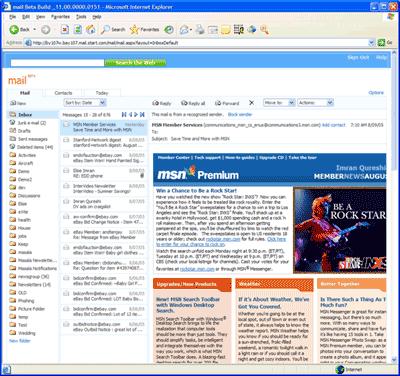
I don't think it will be long now before MSN release the challenger to Gmail. MSN Mail Beta will consist of a folder selection > Email selection and > Preview pane going from left to right in that order (same as Outlook 2003). The use of AJAX will allow you to preview your email without actually clicking in and out of each message. The MSN Hotmail team has a blog up now that you can check for more information. - Thanks for the link Scoble. Keep up the good work!
RAR files OK under Vista
It looks like our second favorite file compression format has made it into Windows Vista, the beta at least. Let's hope it makes it into the final build.
Sunday, August 14, 2005
No NET SEND in Vista
The Beta 1 of Windows Vista does not appear to have the Net Send command line function or the associated services. If Vista is supposed to be a security focused OS this would make a lot of sense.
Internet Explorer 7
 Along with using Windows Vista beta 1 this week I have also been using IE7 on both Windows XP SP2 and Vista itself which has IE7 ship along with the beta. Paul Thurrott has a great review of both here. From what I've seen in this early stage of IE7 development it looks like the platform is coming along quite nicely - thank you Firefox for making this possible. The inclusion of RSS and more importantly the inclusion of RSS as a central store for other applications to access and use is welcomed. Much to Dave Winter's (the father of RSS) disgust Microsoft made the decision at the moment to refer to the RSS feeds as just web feeds to avoid any confusion. I tend to agree with Microsoft that web feed is clearer and adding RSS would no doubt confuse the mass market that IE currently supports.
Along with using Windows Vista beta 1 this week I have also been using IE7 on both Windows XP SP2 and Vista itself which has IE7 ship along with the beta. Paul Thurrott has a great review of both here. From what I've seen in this early stage of IE7 development it looks like the platform is coming along quite nicely - thank you Firefox for making this possible. The inclusion of RSS and more importantly the inclusion of RSS as a central store for other applications to access and use is welcomed. Much to Dave Winter's (the father of RSS) disgust Microsoft made the decision at the moment to refer to the RSS feeds as just web feeds to avoid any confusion. I tend to agree with Microsoft that web feed is clearer and adding RSS would no doubt confuse the mass market that IE currently supports.The inclusion of tabbed browsing is an appreciated feature that if you haven't used before you should see immediate improvements in your web consumption. Although I have found it irritating that the close button is at the top right of the tab window in question and not next to the tab itself, I'm sure this is a result of the Window's guidelines for proper UI placement. Paul in his article talks about a number of user interface elements not meeting this guideline to fit in with the new Vista style of doing things. I personally find the refresh button to be in the wrong spot - in place of the go button after a page is loaded and not where it used to be yet this will just take a little getting used too.
For those people wanting to try IE7 out on Windows XP SP2 I recommend using a Virtual Machine with an activated copy of Window's on it (otherwise it will not install). Please don't use this version of IE7 on your main computer or any production machine - it's an early beta! You can get the executable here. Note the download is not from a Microsoft site.

Life with Windows Vista plus MS Research and fabric
I've been using Windows Vista Beta 1 for most of this week and one of the changes from XP that stands out would be the Aero Glass UI. The way I use to interact with the computer compared to now is profound. Generally when you get a dialog message good or bad on your screen it's very abrupt and in my opinion gives off a negative experience compared to the one Vista has now. In Vista a dialog eases in and eases our to provide a much better way to communicate between me and my computer. I can't understate the difference this makes when working on a computer throughout the day.
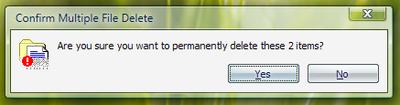
Microsoft Research Downloads have released Microsoft Scalable Fabric used to bring windows in and out of the periphery. Well worth a look, mind you it's fairly resource hungry yet works on XP.
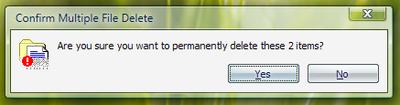
Microsoft Research Downloads have released Microsoft Scalable Fabric used to bring windows in and out of the periphery. Well worth a look, mind you it's fairly resource hungry yet works on XP.
Monday, August 08, 2005
IE7 turns off browser re-use option by default

It's great to see Microsoft implementing some of my wish list for 2005 ;-)
Note: This is based on IE7 Beta 1 which could change by the products final release.
Monday, August 01, 2005
Microsoft SyncToy PowerToy coming soon...
The SyncToy PowerToy to be released some time in August this year looks to resolve the issues users have synchronising files among multiple Windows XP computers. Microsoft just uploaded a whitepaper available here. It looks like Lockergnome has more information.
UPDATE: 3/8 Beta Download
UPDATE: 3/8 Beta Download